Website Loading Speed & How to Improve it
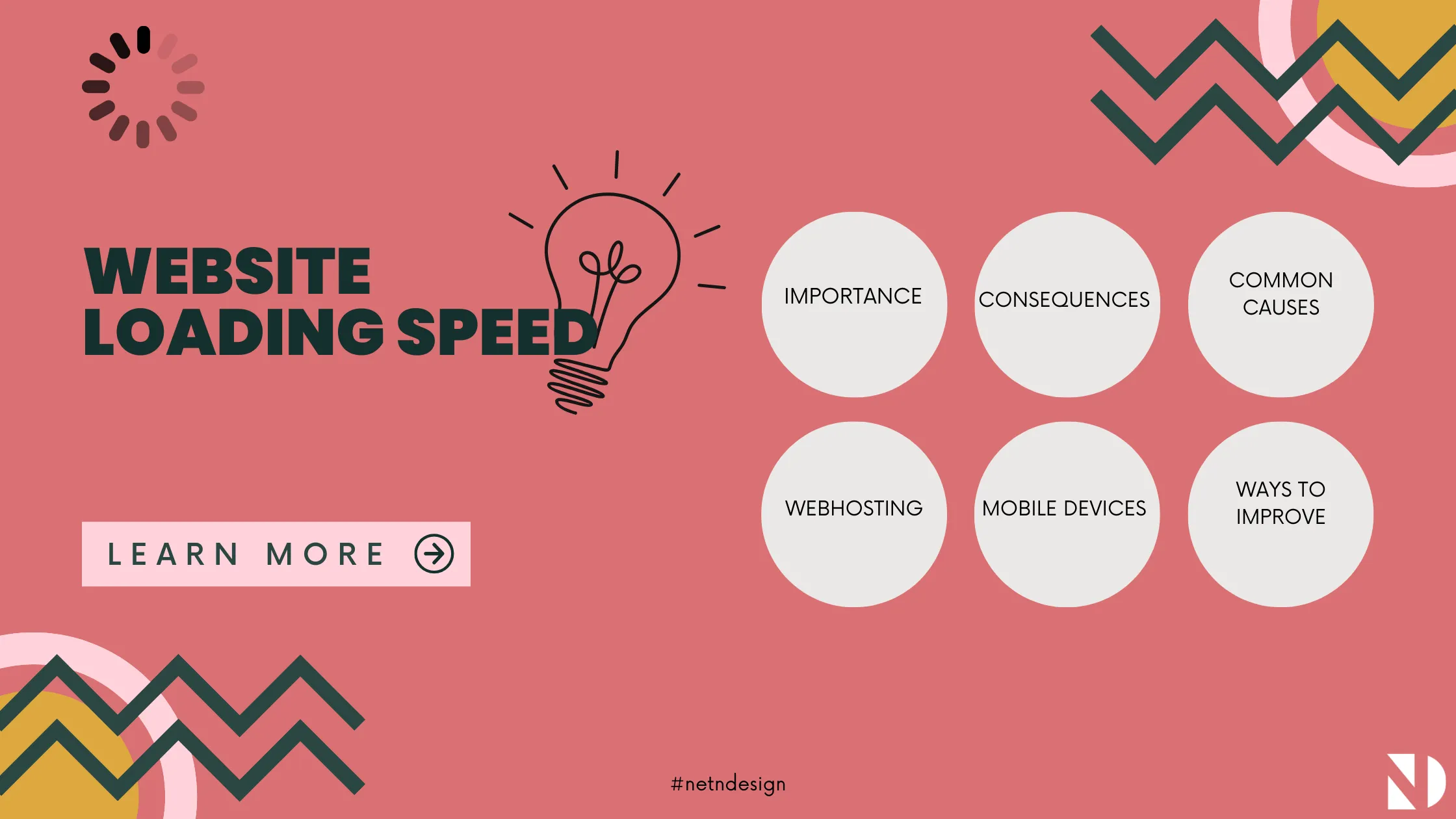
The Importance of Website Loading Speed
The Website Loading Speed of your website is vital to the success and effectiveness of your online presence. A fast load time not only improves the user experience but also helps build your brand credibility. When users experience delays, there is a high risk of leaving, leading to lower interaction and potentially lost sales.
Loading speed also affects marketing strategies. When your website is fast, visitors are more likely to stick around and explore your content more, which can boost conversion rates. In addition, Google rewards fast websites with better search result rankings, giving you more visibility and traffic.
Loading speed has a significant impact on the user experience on mobile devices. A website that loads quickly and has a responsive design is essential to attract and retain visitors, especially when they are looking for immediate solutions on the go. The Consequences of a Slow Website
The Consequences of a Slow Website
- High Bounce Rate
Visitors tend to abandon websites that load slowly. Studies show that users only wait a few seconds before leaving, which increases the abandonment rate. - Lower Google Ranking (SEO)
Loading speed is an important ranking factor for search engines like Google. A slow website can lose positions in search results, thus reducing its visibility and organic traffic. - Reduction of the Conversion Rate
Users are less likely to complete a purchase or take an action, such as registering or contacting you if the website loads slowly. Every extra second of delay can reduce the conversion rate significantly. - Negative User Experience (UX)
Visitors want a fast and seamless browsing experience. A slow website creates a negative experience, which can deter them from returning in the future. - Reduction in Reliability
A slow website gives the impression of an unprofessional or untrustworthy business. Users may feel that you are not investing in improving their experience.
Common Causes that slow down the Website Loading Speed
- Large, unoptimized images:
images with a large file size increase loading time. Compression and appropriate image formats (e.g., WebP) can improve speed. - Poor quality hosting:
if your hosting server is slow or overloaded, your website will load more slowly. Choosing reliable and fast hosting significantly improves performance. - Excessive plugins or scripts:
too many plugins or scripts can overload the page and increase the loading time. Removing unnecessary plugins or consolidating scripts can speed up the website. - Lack of caching:
the absence of caching means that every time someone visits the website, the server has to process all the data from the beginning. Caching stores a temporary version of the page, speeding up the loading. - Redundant or heavy code (CSS, JavaScript):
minimizing and compressing CSS and JavaScript can reduce load times. - Absence of a content distribution network (CDN):
a CDN distributes website content to multiple servers in different geographic locations. Without a CDN, users far from the central server will experience slower loading.

The Role of Web Hosting
Website hosting plays a key role in loading speed, as the server where the website is hosted directly affects the response time. If the hosting is slow or overloaded with many websites, then your loading speed will be negatively affected. Many times, cheap hosting options are overloaded with many users, which can lead to slow performance and frequent service interruptions. It is important to avoid these options and invest in a reliable hosting service that will ensure the speed and reliability of your website.
The Mobile Device Experience
In today's world, most users browse the internet from mobile devices, making loading speed on these media extremely important. Research shows that over 50% of users will abandon a website if it doesn't load within 3 seconds. This means that a slow website can lead to a loss of visitors, sales, and lower search engine rankings as Google takes mobile loading speed into account. To ensure a positive user experience and retain your audience, it is essential that your website loads quickly and efficiently on mobile devices.
Best Practices for Image Optimization
- Use the right image files.
JPEG: Good for photos and colorful images. It offers high quality and is relatively small.
PNG: Ideal for transparent images or graphics with few colors. However, PNG files are often larger than JPEGs.
WebP: This is a new format that offers high quality with a smaller file size compared to JPEG and PNG. If possible, prefer WebP for your images. - Use WebP for your images.
Use compression tools such as Squoosh to reduce the size of images without losing quality.
Compression reduces the data your website needs to load, making loading much faster. - Use "Lazy Loading"
"Lazy Loading" is a technique that loads images only when the user reaches the point on the page where they are located. This means that your page will load faster, as it won't try to load all the images at once.
Most modern web browsers and platforms (such as WordPress) already support this technique, or you can use plugins to enable it.
9 Ways to Improve Website Loading Speed
1. Image optimization
Compress images using tools such as Squoosh or ImageOptim to reduce the size of files.
Use modern formats such as WebP instead of JPEG or PNG.
2. Minimize CSS, JavaScript and HTML
Remove unnecessary characters, spaces and comments from your code.
Combine multiple CSS and JavaScript files to reduce HTTP requests.
3. Enable data caching in your browser
Set your server to cache static resources (CSS, JS, images) so that returning visitors don't have to download them again.
4. Apply Gzip or Brotli compression.
Enable Gzip or Brotli compression on your server to reduce the size of HTML, CSS and JavaScript files before sending them to the browser.
5. Optimize server response time
Choose a reliable hosting provider with low latency.
Consider using a dedicated server or VPS server instead of shared hosting.
6. Font optimization
Limit the number of web fonts used and choose those that offer high performance.
7. Use asynchronous loading for JavaScript
Set JavaScript files to load asynchronously (async) or defer to avoid hindering the page rendering process.
8. Reduce HTTP requests
Limit the number of add-ons and third-party scripts.
Combine CSS and JavaScript files where possible to reduce the number of requests.
9. Monitor performance regularly
Use tools such as Google PageSpeed Insights or Pingdom to regularly monitor your site's performance and identify new opportunities for improvement.
 The loading speed of your website is a key factor in the user experience and your search engine ranking. To evaluate the performance of your page, you can use Pingdom.com. This platform provides you with basic information such as Performance Grade, Page Size, Load Time, and number of Requests. Ideally, in Performance Grade you are looking for a score of 80 or above, Page Size should be under 2 MB, Load Time under 3 seconds, and Requests should be limited to less than 50. Improving these indicators can help increase traffic and reduce the abandonment rate.
The loading speed of your website is a key factor in the user experience and your search engine ranking. To evaluate the performance of your page, you can use Pingdom.com. This platform provides you with basic information such as Performance Grade, Page Size, Load Time, and number of Requests. Ideally, in Performance Grade you are looking for a score of 80 or above, Page Size should be under 2 MB, Load Time under 3 seconds, and Requests should be limited to less than 50. Improving these indicators can help increase traffic and reduce the abandonment rate.
If you have questions or need help improving your website loading speed, feel free to contact us at Net 'n' Design. Our team has extensive experience in website development and can provide you with the solutions you need. Test your page speed today and see how we can help you improve your site's performance!


