Accessibility and Web Design: compliance with WCAG 2.0
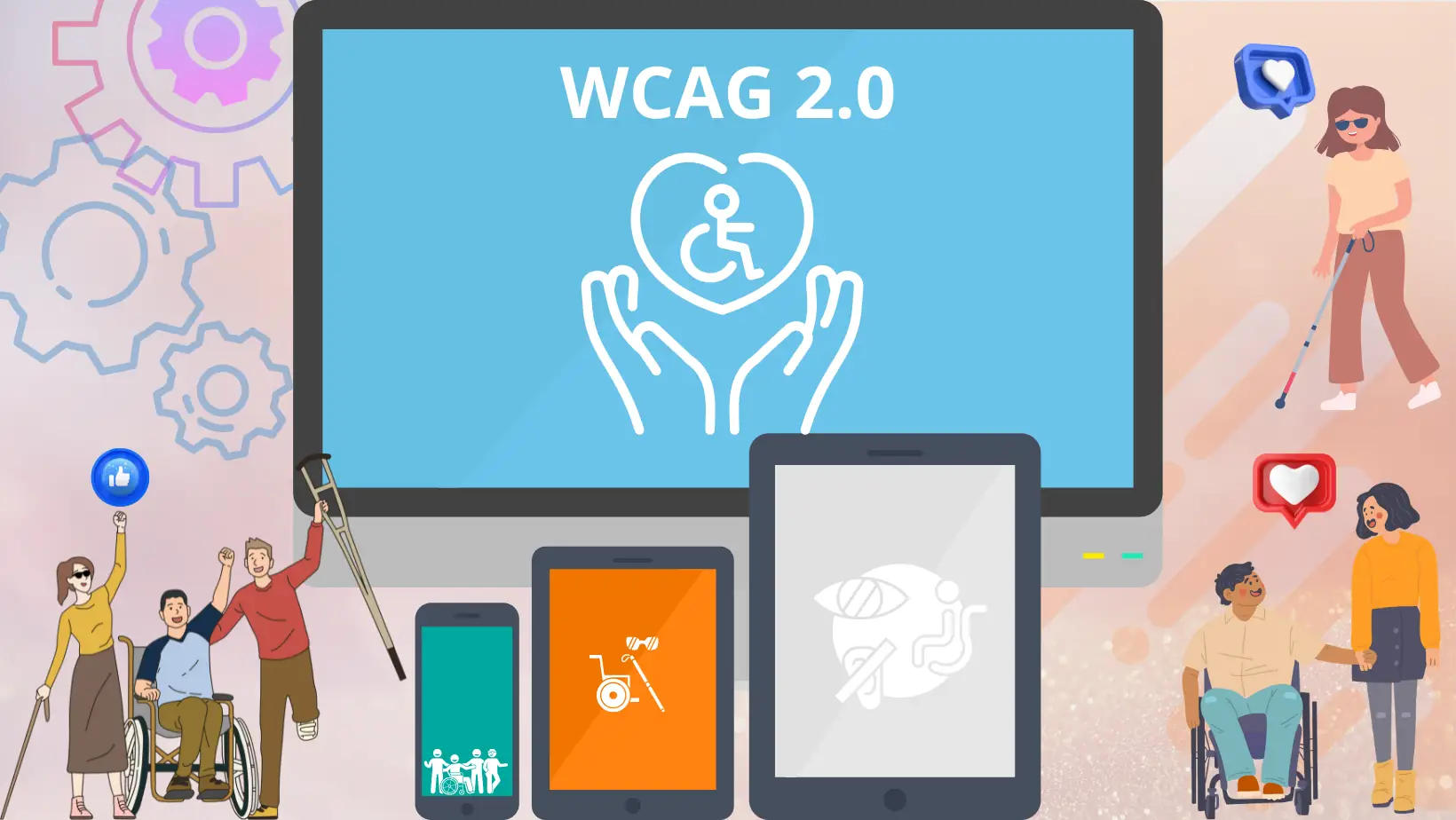
Web accessibility is vital. The Web Content Accessibility Guidelines (WCAG) 2.0 ensures that your websites are accessible to everyone, including people with disabilities.
In this article:
- We will discuss what WCAG 2.0 is and how it can benefit your website.
- You will learn about the four basic principles: Perceivable, Operable, Understandable, and Robust (POUR).
- You will learn how to choose the appropriate level of compliance (A, AA, AAA).
We will also look at best practices for compliance, such as:
- Using alternative text for images.
- Ensure adequate color contrast.
We'll look at the relationship of WCAG 2.0 to the ADA and Section 508, and the benefits of compliance for your business.
Finally, we'll discuss how to incorporate WCAG 2.0 into your web development:
- Using design strategies.
- In cooperation with accessibility experts.
Let's get started!

What are the Web Content Accessibility Guidelines (WCAG) 2.0?
The Web Content Accessibility Guidelines (WCAG) 2.0 is a set of international standards aimed at making websites accessible to all users. These guidelines provide guidelines for developing content that is easy to view, navigate, and understand by any visitor.
In this section, we'll look at what exactly WCAG 2.0 guidelines are, how it has evolved, and what its purpose is. We'll also discuss who the main users of these guidelines are and why it's important to follow WCAG 2.0 in building your website.
Definition and Purpose of WCAG 2.0
The Web Content Accessibility Guidelines (WCAG) 2.0 was created by the World Wide Web Consortium (W3C) to make web content accessible to everyone. They aim to ensure that every person, can use and understand the content of a website.
The WCAG 2.0 guidelines are based on four principles: Perceivable, Operable, Understandable, and Robust. For example, a website should have alternative text for images and be navigable with a keyboard.
The guidelines improve the user experience for everyone, including older people and people with temporary disabilities. According to statistics, around 15% of the world's population lives with some form of disability. Compliance with WCAG 2.0 helps ensure that this significant percentage of people have equal access to the web.
Background and Evolution of the Guidelines
The WCAG guidelines started in 1999 with WCAG 1.0 and were upgraded in 2008 to WCAG 2.0. 2.0 is based on the POUR principles, is more flexible, and has been widely adopted globally. In 2018, WCAG 2.1 guidelines were introduced, focusing on mobile devices and cognitive disabilities, while WCAG 2.0 remains the standard.
Who are the Main Users of WCAG 2.0?
The primary users of WCAG 2.0 standards are people with disabilities, including people with limited mobility, cognitive disabilities, or sensory difficulties. In addition, WCAG 2.0 guidelines also favor older people or people with distraction problems.
According to the World Health Organization (WHO), about 15% of the world's population lives with some form of disability. These WCAG 2.0 standards ensure that everyone has free access to the digital world.
The Four Principles of the WCAG 2.0 Web Content Accessibility Guidelines
The WCAG 2.0 guidelines are based on four fundamental principles, known by the acronym POUR: Perceivable, Operable, Understandable, and Robust. These principles ensure that websites and applications are accessible to all users, regardless of their needs and abilities.
Each principle covers different aspects of accessibility and offers guidelines for developing websites and applications that are accessible to all. This introduction will first examine these four principles and their relevance to web accessibility.
Perceivable (Perceivable)
Content must be presented in ways that users can perceive. This means that information must be available in more than one sense (e.g. visual and auditory).
- Use alternative text for images.
- Ensure that colors have sufficient contrast to be readable.
- Provide subtitles and captions for videos.
Operable:
- Interface elements should be operable in a variety of ways (e.g. via keyboard and voice commands).
- Make sure the colors are clearly visible for easy reading.
- Offer alternative ways of navigation such as searches and sitemaps.
Understandable
- Users should be able to understand the information as well as how the website works.
- Use simple and clear language.
- Make sure forms are easy to fill out and provide clear instructions.
- Provide clear and consistent feedback when users make mistakes.
Robust
- Content must be readable enough to be reliably interpreted by a wide variety of users, including those using assistive technologies.
- Use HTML semantic and ARIA landmarks to improve accessibility.
- Test your website with different browsers and devices to ensure compatibility.

Levels of Compliance with the WCAG 2.0 Web Content Accessibility Guidelines
The levels of compliance in the WCAG 2.0 guidelines define the degree to which a website is accessible. Each level (A, AA, AAA) defines the requirements that a web page must meet to be considered accessible, with AAA being the highest level. Understanding these levels is important for developing websites that serve all users.
Level A
Level A of WCAG 2.0 guidelines includes the most basic accessibility requirements that a website must meet. Information such as alternative text for images, clear structure on the page using appropriate labels, and keyboard navigation are essential to achieve this level of compliance. Achieving Level A is an important first step in ensuring that your website is accessible to all users, including people with disabilities and other special needs.
Level AA
Level AA of the WCAG 2.0 guidelines requires additions to accessibility beyond Level A. It includes more advanced requirements focused on ensuring that the website is accessible to all users. Compliance with Level AA enhances the accessibility of your website, providing a higher-quality user experience.
AAA level
The AAA level refers to the most advanced accessibility requirements of the WCAG 2.0 guidelines. These requirements focus on ensuring accessibility for all categories of users, including those with severe disabilities. Compliance with the AAA level enhances the accessibility of your website, providing an extended experience that caters to all users.
How to Choose the Appropriate Compliance Level for your Website
Choosing the appropriate level of compliance with the WCAG 2.0 guidelines depends on many factors, including the goal of your website, your resources, and your community. Carefully evaluate your needs and capabilities before making a decision. Work with experts and consider your community's priorities.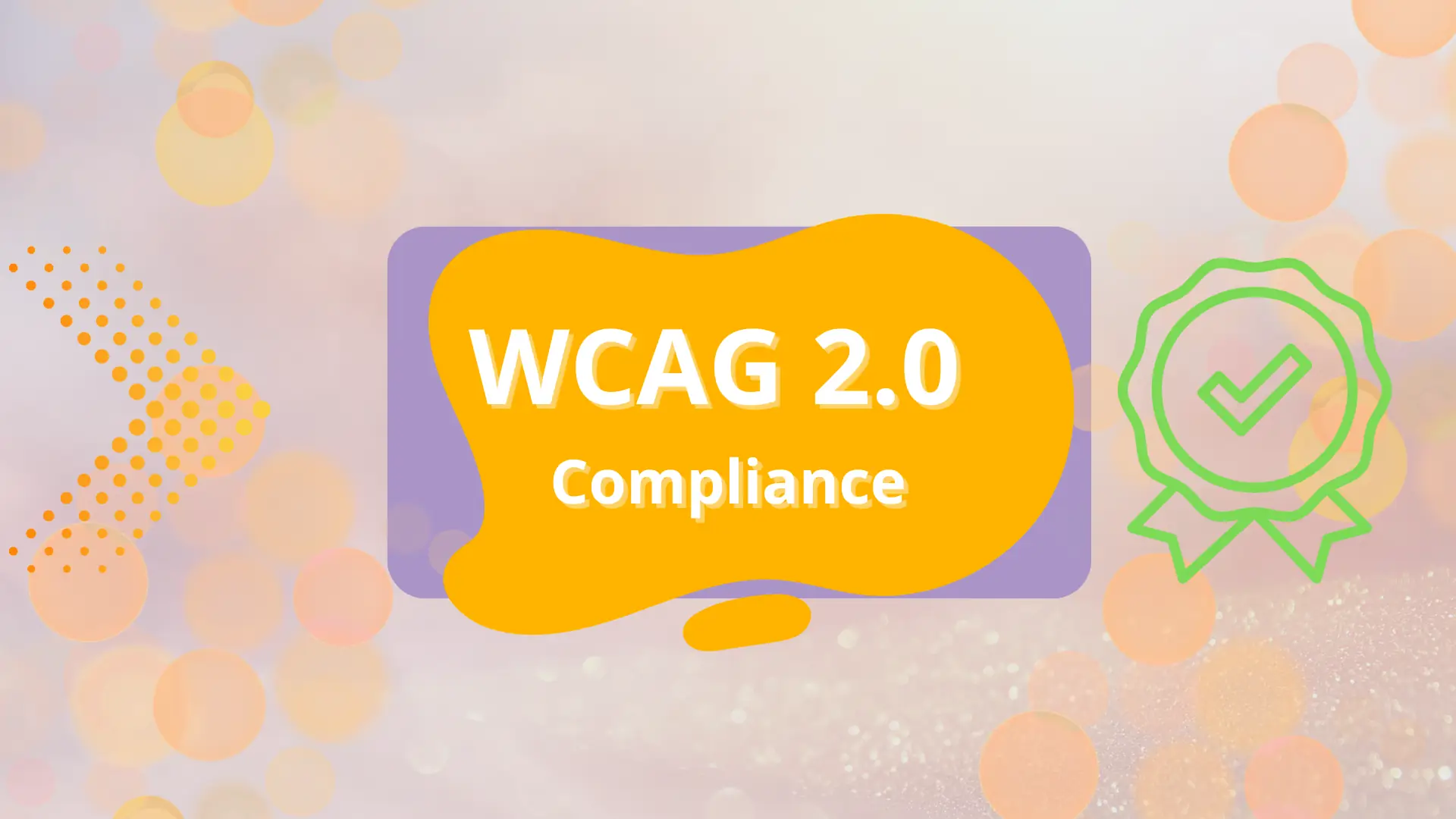
Best Practices for Compliance with the WCAG 2.0 Web Content Accessibility Guidelines
Understanding and implementing best practices to comply with the WCAG 2.0 guidelines is fundamental to creating accessible and usable websites. In this section, we will review some of the key practices for achieving compliance. By following these approaches, you can ensure that your website is accessible and user-friendly, promoting true digital inclusion and accessibility.
Design with Accessibility
Proper accessibility website design is critical to creating an accessible environment for all. Ensuring accessibility can be achieved by choosing the right color schemes and using appropriate markup on forms and keyboard navigation. This ensures the construction of an accessible website that is easy to use for all.
Audit and Compliance Testing
During the audit and compliance testing phase, you review your website for compliance with WCAG 2.0 standards. This includes evaluating the structure, navigation, content, and functionality of the website to ensure accessibility for all users. You then implement corrections for any compliance deficiencies, ensuring all users can access the site.
Use of Accessibility Tools
Using accessibility tools is important to assess the accessibility level of your website. By using these tools, you can identify potential accessibility problems and take appropriate steps to improve them. These tools usually offer reports with suggestions for improvements, helping you to achieve maximum accessibility for all users.
Common Problems with the WCAG 2.0 Web Content Accessibility Guidelines and How to Address Them
Web accessibility is an issue that many website owners face. Some of the common problems include a lack of readiness for users with disabilities, inadequate use of tags, and complicated navigation. However, there are effective ways to address these problems and improve the accessibility of your website. In this section, we will look at the most common accessibility problems and present practical solutions to address them.
Incomplete Alternative Text for Images
The alternative text for images provides important information for visually impaired users using screen readers. It should be short and concise, providing the necessary information about the content of the image. Good practices include the use of concise descriptions and references to the purpose of the image.
Inadequate Color Contrast
The insufficient color contrast makes it difficult for people with references and limited vision to read and understand the content. Choosing appropriate color combinations with sufficient contrast helps to easily identify content.
Unfriendly Keyboard Navigation
Unfriendly keyboard navigation is a barrier for people with limited mobility who depend on using a keyboard to navigate the website. By providing appropriately designed and programmed keyboard navigation features, we help users interact easily with the website, regardless of their difficulties.
The Relationship of the WCAG 2.0 Web Content Accessibility Guidelines with Other Legislation and Standards
Compliance with the WCAG 2.0 guidelines is not only about improving the accessibility of websites but also about meeting legal requirements in many countries. The WCAG 2.0 guidelines are closely linked to various laws and standards, such as the ADA in the US and the European Web Accessibility Directive. By understanding how the WCAG 2.0 guidelines align with these jurisdictions, you can ensure that your website is not only accessible but also compliant with legal requirements.
The ADA Link (about America)
The Americans with Disabilities Act (ADA) requires accessibility on business websites. Although it does not specifically mention WCAG 2.0 guidelines, courts use it for evaluation. To comply, use alternative text for images, adequate color contrast, and keyboard-friendly navigation. Compliance with the WCAG 2.0 guidelines helps with ADA compliance and improves the user experience. You reduce the risk of legal problems and reach a wider audience.
How Section 508 Affects WCAG 2.0
Section 508 requires accessibility to technology for people with disabilities. It is linked to the WCAG 2.0 guidelines, with compliant websites also meeting Section 508 requirements. Conforming to these guidelines ensures the accessibility of content.
International Standards and WCAG 2.0
Accessibility standards vary worldwide. However, WCAG 2.0 guidelines have become an international reference. Many countries recognize and adopt these standards to ensure web accessibility. Compliance with WCAG 2.0 guidelines can help businesses deliver accessible web experiences that meet the expectations of the public.
Benefits of Compliance with the WCAG 2.0 Web Content Accessibility Guidelines for Businesses
Compliance with WCAG 2.0 guidelines is vital for every business. It offers benefits such as wider accessibility, improved user experience, and enhanced business image.
Improved Usage and User Satisfaction
Compliance with WCAG 2.0 guidelines improves usage and user satisfaction by providing accessibility to all, regardless of ability or device. This leads to an improved browsing experience and increased satisfaction, increasing the likelihood of repeat visits.
Enhancing Business Reputation
Compliance with WCAG 2.0 guidelines can enhance your business reputation by showing a commitment to accessibility and a desire to serve all. Making your website accessible can improve your image and create positive impressions, enhancing your business's standing in the digital space.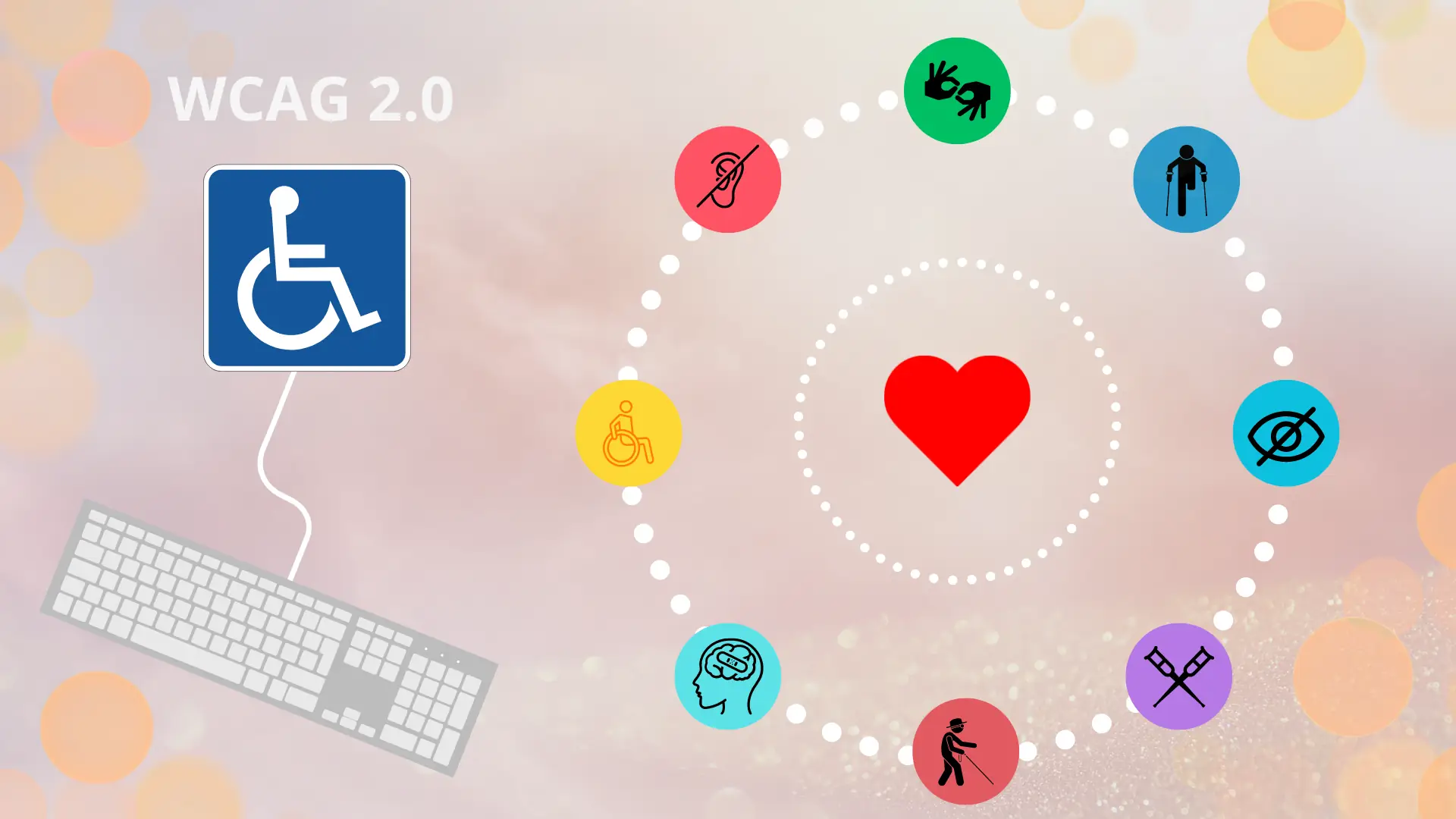
Latest Thoughts on Building an Accessible Website according to the WCAG 2.0 Standard
Incorporating the WCAG 2.0 guidelines into your website enhances the reputation and success of your business by upgrading its social profile. For the best possible outcome, it is imperative to work with professional accessibility experts. Through this, you leverage expertise and ensure the accessibility of your website through WCAG 2.0 guidelines. This partnership solves accessibility problems and ensures a truly accessible experience for all. Also, continuous improvement and updating are of utmost importance to maintain the effectiveness and competitiveness of your website.
In conclusion, the integration of accessibility standards in web design is essential to create a transparent, accessible, and inclusive online environment. Compliance with these standards is an ethical obligation to your audience. With proper implementation, you can not only meet the needs of people with disabilities but also create an environment that is conducive to access and experience for all users. Don't neglect this important part of your website and invest in practices that will make it accessible to all.
🚀 Interested in improving your digital presence? Contact us to see how we can help your business grow online.
👉 Call us at +302610318598.


