Free Digital Marketing Tools 2024

The digital world is continually changing, and any business that needs to stay cutthroat should adjust rapidly to new trends. We looked at important tools that help build a stronger digital presence in the previous article. Needs are advancing and it is critical to continually track down new digital marketing tools. In this article, we've assembled a few new tools to refresh your digital presence.
In addition to enhancing your performance, these tools give you new options for content management, improving your website, and expanding your social media presence. You can stay on the cutting edge of technology and ensure that your business continues to expand by incorporating them into your strategy.
Most are presented for nothing or have solid free plans. This implies you can exploit their high-level elements without causing extra expenses. Give them a shot and see how they affect your digital strategy.
Digital Marketing Tools
Meta Ads Library
Meta Ads Manager
Asana
Grammarly
We Transfer
Linktree
Google Keyword Planner
Google Pagespeed Insights
Google Forms
Remove.bg
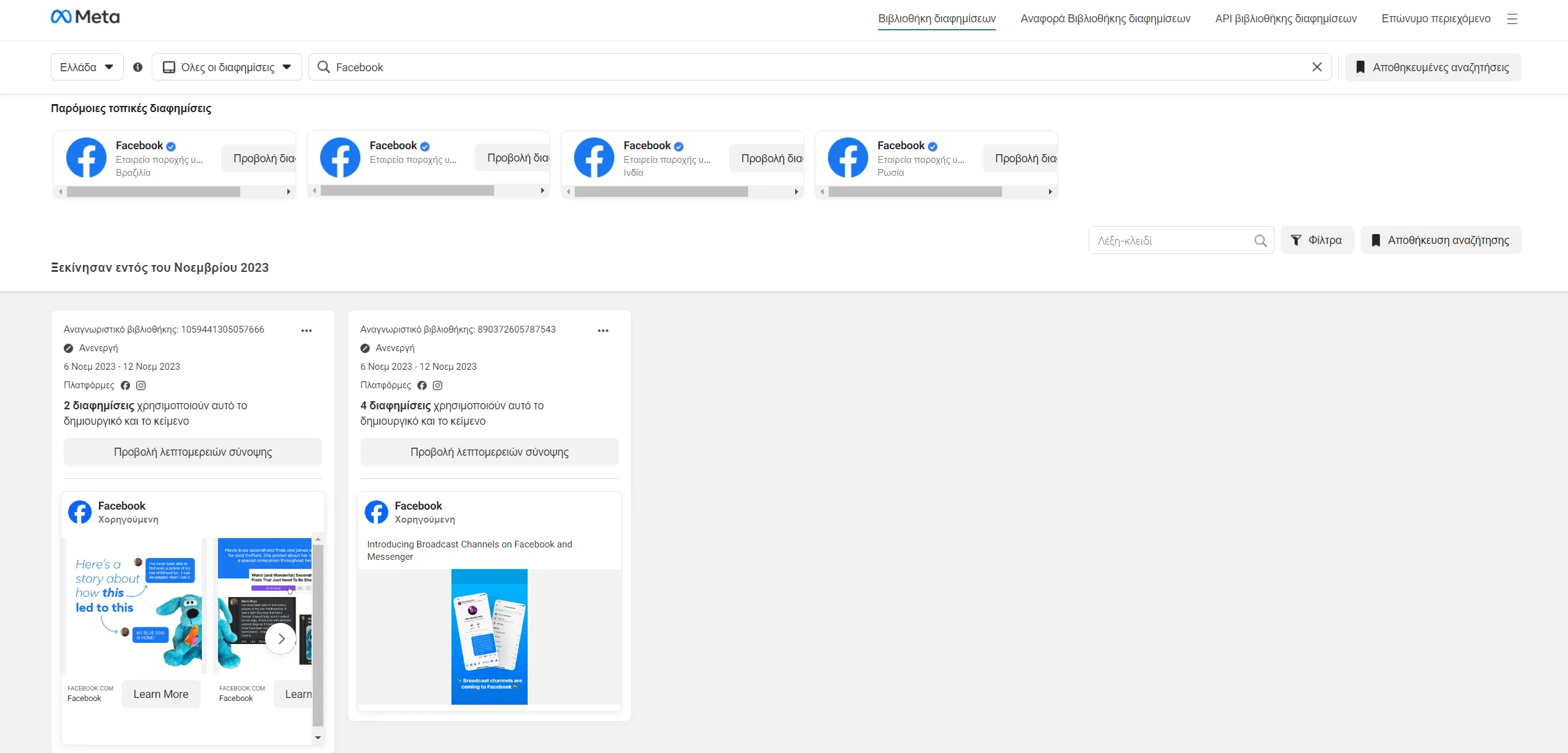
Meta Ads Library
Meta Ads Library lets you see important details about every ad running on Meta's platforms, such as Facebook and Instagram.
Features:
- Ad Duration: how long the ad has been running, from the start date to date.
- Targeted Audience: Information about the audience the ad is targeting, such as their location, age, and interests.
- Creative Material: The content of the ad, such as images, video, text, and call-to-action.
- Strategy: You can see the strategy behind the ad, such as the different ad versions that were tested or the creative used.
This information is valuable to understand better how an ad works, what strategy is used, and how you can apply these tactics to your campaigns.
Pros:
- Understanding the Competition: See what ads your competitors run and learn from their strategies.
- Inspiration for your ads: See what other advertisers are doing and get inspiration for your campaigns.
- Transparency: you can see what ads are running on Meta's platforms, which helps build trust.
- Improve your campaigns: By analyzing other ads, you can see what works and apply it to your own.
Meta Ads Library is a simple but powerful tool that can help you better understand online advertising and improve your efforts.
Meta Ads Manager
Meta Ads Manager is the central tool for managing, monitoring, and optimizing your ads on Facebook, Instagram, Messenger, and other Meta platforms. It is ideal for organizing and tracking your campaigns, offering a range of useful features.
Features:
- Campaign Creation and Management: It allows you to create new ads, set your goals, select your audience, and adjust your strategies.
- Performance Tracking: You can track the performance of your ads in real time, viewing metrics such as impressions, clicks, interactions, and conversion rates.
- Targeted Audience Analysis: See details about the audience responding to your ads, such as demographics, interests, and geographic location.
- Creative Material: Manage all the creative you use in your ads, such as images, video, and text.
- Reports and Insights: you create reports to analyze the performance of your campaigns and extract valuable insights to help you improve your strategies.
Pros:
- Organization and Management: platform to manage all your ads, making it easy to manage multiple campaigns at once.
- Performance Optimization: Easily monitor performance and quickly adjust strategies for better results.
- Extensive Analysis: Access analytics to understand which audiences are responding best and which strategies are most effective.
- Effectiveness and Transparency: Makes it easier to measure and analyze the results of your campaigns, allowing you to make data-driven decisions.
Meta Ads Manager is one of the best digital marketing tools for any business or advertiser who wants to manage their ad campaigns and achieve their goals effectively.
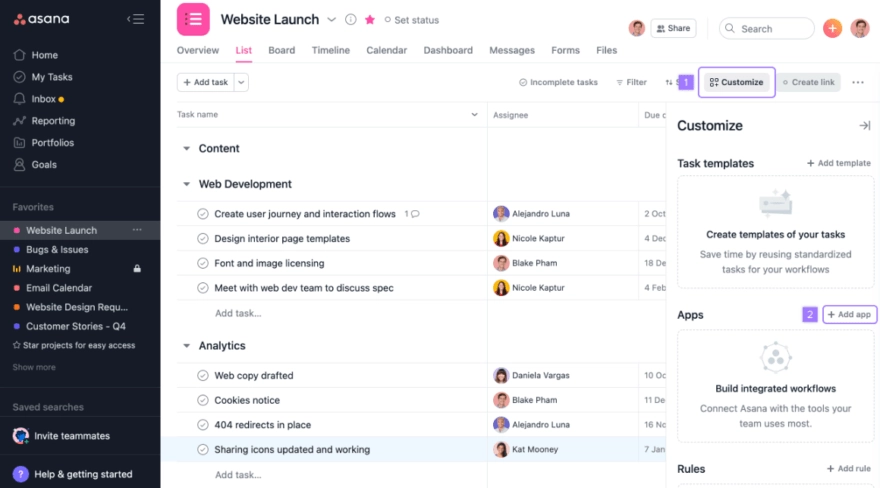
Asana
Asana is a project and team management tool that helps to organize work and improve collaboration. Whether you're working alone or with a team, Asana can help you manage projects, track progress, and communicate more effectively.
Features:
- Create Tasks and Projects: create tasks and organize them into projects. Create and manage tasks and create projects and assignments. Create and manage projects and create workflows. You can add descriptions, deadlines, files, and assignments to team members.
- Time Management: Set deadlines for your tasks and track progress through timelines and calendars.
- Organize with Lists and Tables: Organize your tasks into lists or tables, making them easy to read and manage.
- Collaborate and Communicate: comment on tasks, share information, and update your team through discussions related to specific projects or tasks.
- Assignments and Responsibilities: Assign tasks to team members and track their progress with ease.
- Reports and Insights: create reports to track the progress of your projects, analyze completion time, and extract valuable insights.
Pros:
- Better Organization: Organize all your projects and tasks in one place, with clear deadlines and defined steps.
- Increase Productivity: Improve your productivity by organizing and tracking your tasks efficiently.
- Easy Collaboration: facilitate communication and collaboration with your team through project-specific comments and updates.
- Visibility and Transparency: see how tasks are progressing and who is working on what, making it easier to track progress and manage resources.
- Flexibility: use various visuals to organize your tasks, such as lists, tables, and schedules, depending on your needs.
Asana is onw of the best digital marketing tools that can help you manage projects and collaborate with your team more effectively, offering flexibility and organization that allows you to focus on important tasks.
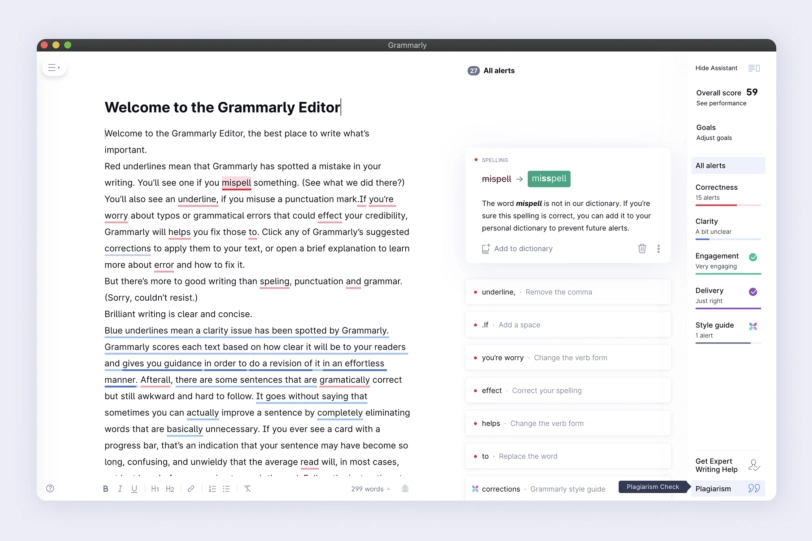
Grammarly
Grammarly is an essential tool for any marketing professional who wants to improve the quality of their copy and ensure that their copywriting is correct and engaging. Especially for the marketing sector, Grammarly offers many useful features.
Features:
- Correct and Improve Copywriting: Identify and correct grammatical and syntax errors, helping you create copy that is professional and easy to understand. Proper copywriting is critical to the effectiveness of your ads.
- Suggestions: Provide suggestions for improving style and readability, ensuring that your message is clear and engaging for your audience. Assists in creating copy that incorporates the appropriate voice and tone for your branding.
- Use AI for Content Enhancement: Grammarly's AI analyzes your text and offers suggestions to improve the quality and effectiveness of your content, making it more persuasive and engaging.
- Text Management: easily track and manage all your texts in one place. Whether it's ads, blog posts, or social media posts, you can monitor and improve your content quickly and efficiently.
- Reading and Length Information: provides information on how long it takes to read the text and how many characters it contains. This information is useful for optimizing your texts for specific platforms and formats, e.g. social media or email marketing.
Pros:
- Copywriting Improvement: ensures that your copywriting is error-free and has the right tone and style, enhancing your professional image and the effectiveness of your campaigns.
- Increased professionalism: Helps you create copy that is thoughtful and professional, improving the quality of the content you are displaying to your audience.
- Ease of Management: allows you to manage all your texts from one central platform, making it easier to edit and improve your content.
- Accurate Analysis: Reading time and text length data helps you tailor your content for different platforms and needs, improving interaction with your audience.
Grammarly is one of the most valuable digital marketing tools for any marketer who wants to improve the quality of their content and ensure that their copy is professional, effective, and engaging for their audience.
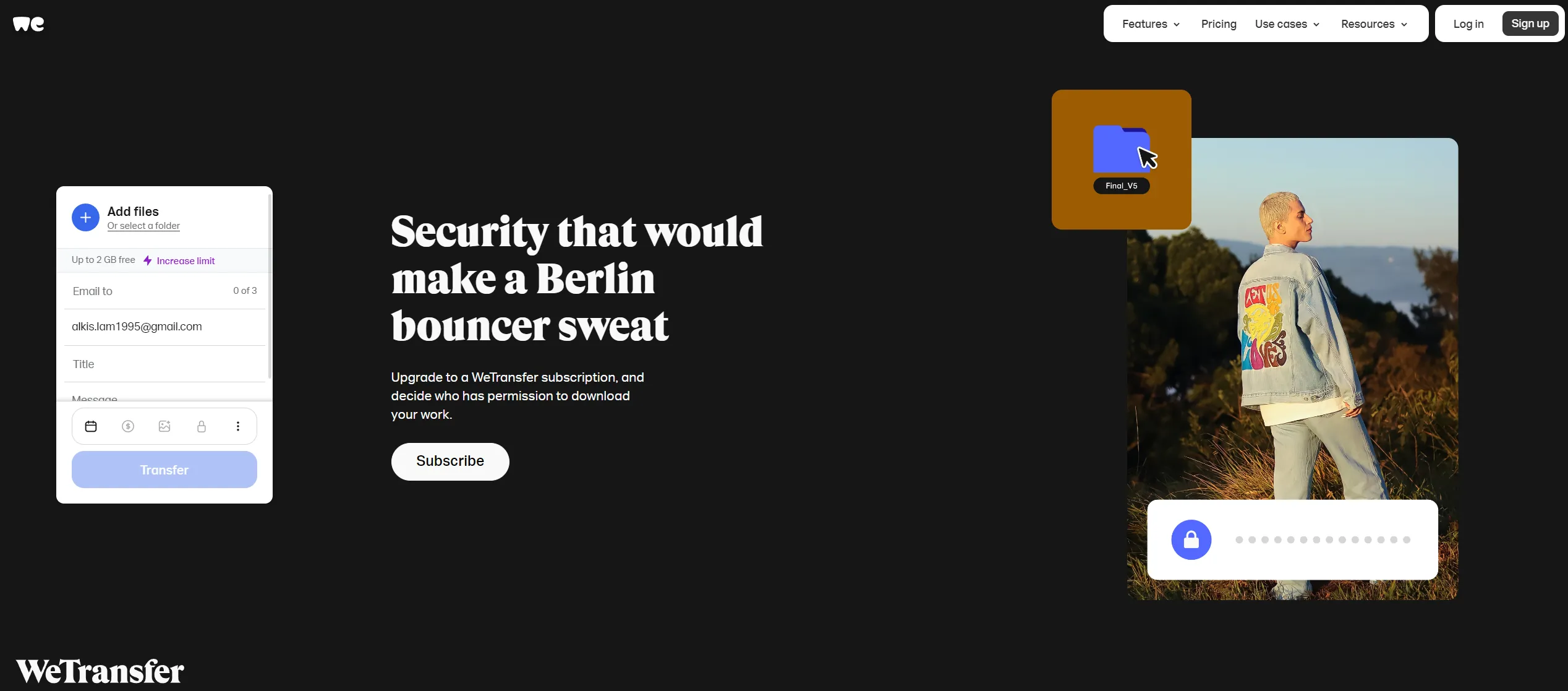
Wetransfer
WeTransfer is a great tool for marketing professionals who need a reliable method for sending large files such as photos, videos, and creative without loss of quality. Especially for teams and clients, WeTransfer offers an effective solution for sharing content quickly and securely.
Features:
- Maintain High Quality: When you send photos or videos through WeTransfer, the files retain their original quality without any compression or alteration. This is especially important for material that requires high resolution for advertising campaigns or presentations to customers.
- Easy sending in groups: Ideal for marketing teams that need to share large files. The platform makes it easy to collaborate and share creative, such as promotional videos and photos, quickly and seamlessly.
- Send to Customers: You can send creatives and other important information to your clients with ease. WeTransfer makes the process simple and instant, ensuring that your clients receive the files in excellent quality.
- Shipping Flexibility: You can send files via email or create a download link. Email allows you to send the files directly to the recipient, while the link offers the flexibility to share the material through other channels or integrate it into collaboration platforms.
- Simple and Quick Process: The upload process is quick and easy, without the need for recording or complex configuration. Simply upload your files, enter the recipient's email address or create a link, and send your material.
Pros:
- Quality Maintenance: Your files don't lose quality in transit, which is critical to maintaining the professional look of your creative.
- Easy Collaboration: Facilitates the exchange and sharing of large files between team members and collaborators, improving workflow and productivity.
- Simplify Shipping to Clients: Makes sending creative and other important files to clients fast and immediate, ensuring that material is delivered exactly as intended.
- Flexibility and Simplicity: The option to send via email or create a link offers flexibility in managing files and communicating with your recipients.
WeTransfer is one of the most reliable digital marketing tools for marketing professionals who need to transfer large amounts of data securely and without losing file quality. Whether you are collaborating with your team or sending materials to your clients, WeTransfer provides you with a quick and easy solution.
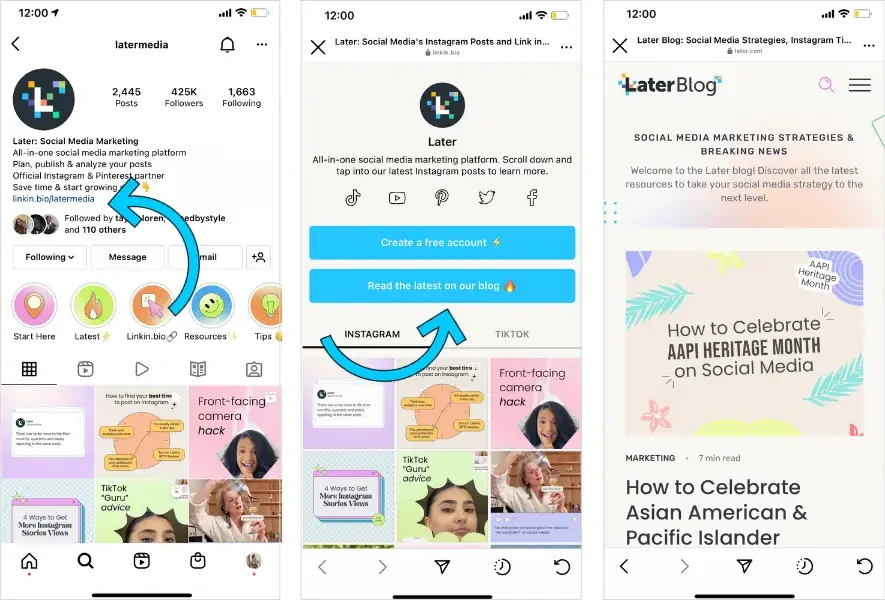
Linktree
Linktree is a great tool for marketing professionals who want to organize and display all their important links from a single page. It's perfect for managing your profiles and driving users across all your platforms with ease.
Features:
- Centralized Profile Management: With Linktree, you can centralize all your links on a single page. This allows you to manage your social media profiles, your website, and other platforms from one central point.
- Professional Appearance: create a professional page that presents your links cleanly and attractively. Linktree enhances your image, making it more organized and consistent.
- Branding Customization: you can customize your page with your brand colors, logo, and philosophy to perfectly match your business identity.
- Visitor Driving: Drive users directly to your website or other important pages, such as campaigns, promotions, or new products, with just a few clicks.
- Profile Information: Users can easily find all the necessary information about your profile, helping them to better interact with your content.
Pros:
- Link Organization: Bring all your important links together on a single page, making it easy for users to find what they need.
- Professional Presence: Enhances the professional look of your online presence, providing a clean and organized presence.
- Ease of Customization: Custom branding and page personalization reinforce the connection to your brand.
- Visitor Driving: Encourage visitors to visit your website or view other important pages and offers.
With Linktree, you can make your online presence more organized and professional, while making it easy for users to interact with your content and discover all your platforms from one central page.
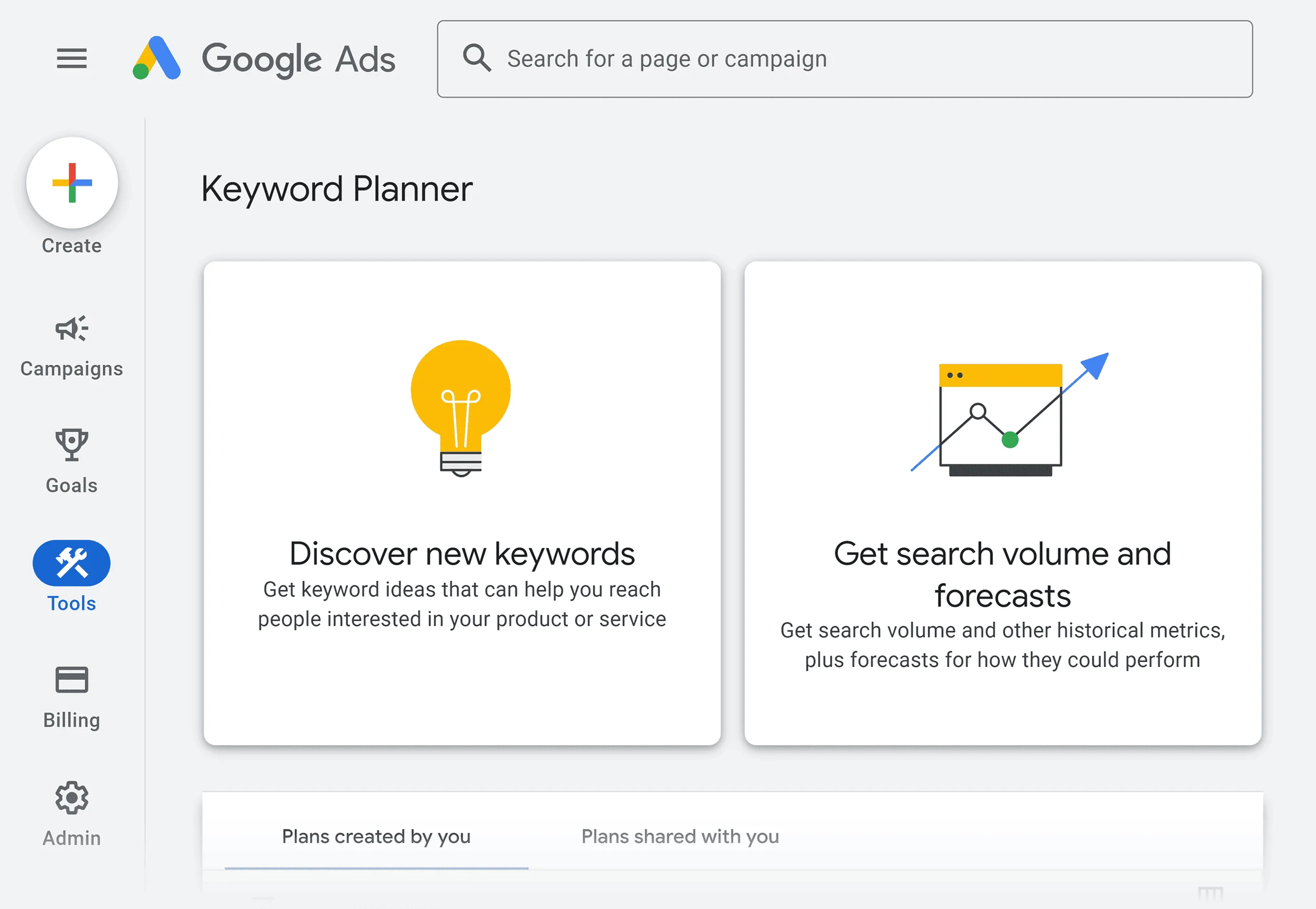
Google Keyword Planner
Google Keyword Planner is one of the most critical digital marketing tools for marketing professionals who want to improve their SEO strategy and Google search advertising campaigns. This tool helps you find the most appropriate keywords to target, understand their searchability, and optimize your content for better search performance.
Features:
- Keyword Search: Find relevant keywords related to your business or subject matter. The tool provides keyword ideas based on your industry, helping you target the right audience.
- Search Estimation: see the number of monthly searches for each keyword and its competitiveness. This information helps you select keywords that have high searchability and are appropriate for your strategy.
- Performance Predictions: Get keyword performance predictions, such as the expected cost and performance of ads using these keywords. This allows you to plan your campaigns effectively.
- Create Campaigns: Use the keywords you found to create and optimize Google Ads campaigns. This helps you target the right users and maximize the effectiveness of your ads.
- Competition Analysis: Understand how competitive your keywords are, allowing you to adjust your SEO and advertising strategies accordingly.
Pros:
- Targeted SEO Strategy: find keywords related to your subject matter and target the right keywords to improve your website's ranking in Google searches.
- Effective Content Creation: Use data from Keyword Planner to create content that competes well for your desired keywords, increasing your visibility.
- Optimize Ad Campaigns: create and improve your Google Ads campaigns with keywords that are highly searchable and less competitive for better performance.
- Competitive Strategy: Analyze the competition for your keywords of interest and adjust your strategy to stand out in the market.
With Google Keyword Planner, you have a powerful tool at your fingertips to analyze and optimize the keywords you use in your SEO and advertising strategies. This helps you target the right audience, improve your visibility, and boost the performance of your campaigns.
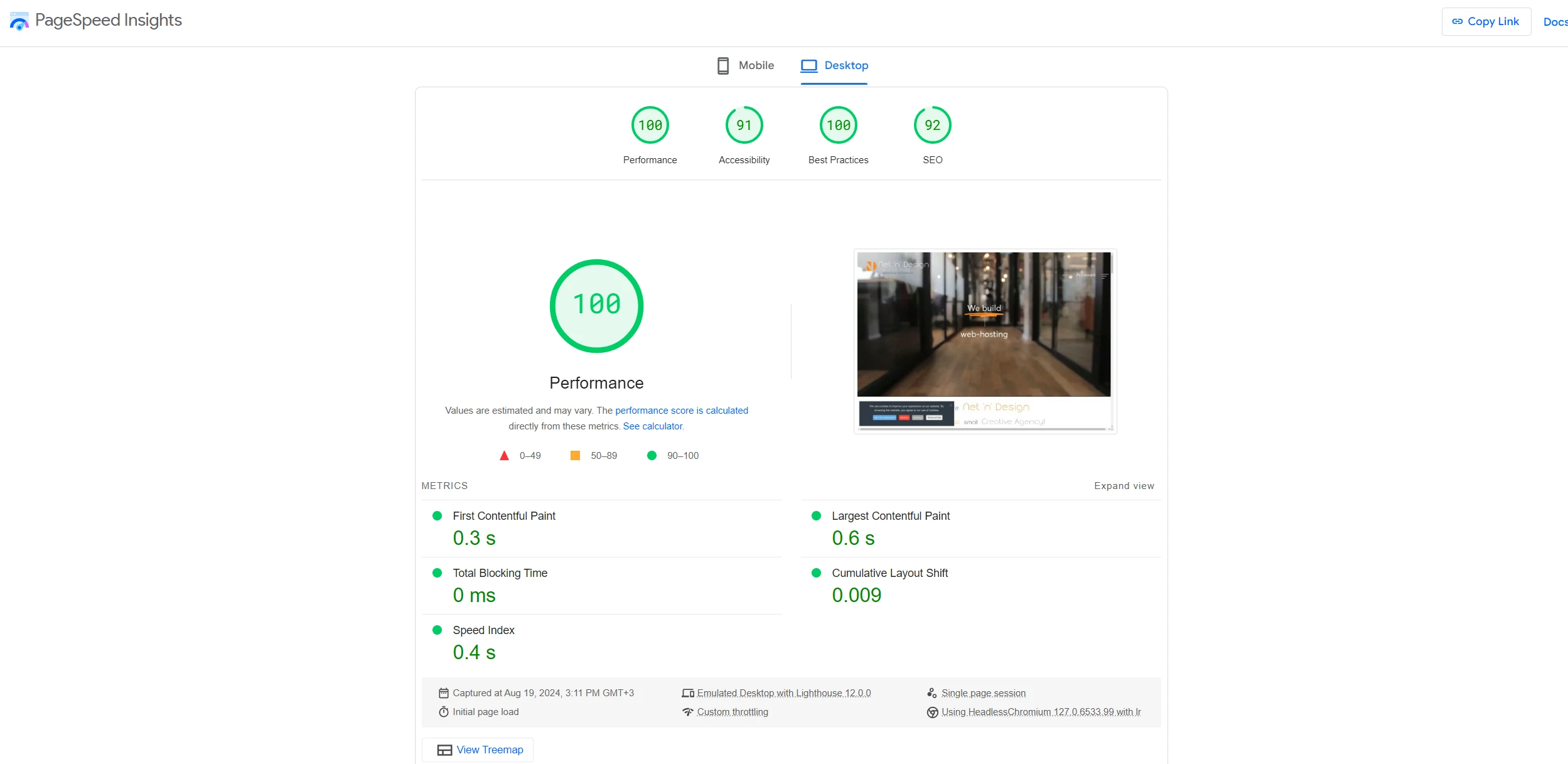
Google PageSpeed Insights
Google PageSpeed Insights is a critical tool for marketing professionals and webmasters who want to improve their website's loading speed and overall performance. This tool analyzes the performance of your pages and provides useful recommendations for improving speed and user experience.
Features:
- Load Speed Analysis: Measures how fast your website loads on computers and mobile devices. Loading speed is critical for user experience and ranking in Google searches.
- Performance Reports: provides detailed reports on your website's performance, including load times, server response times, and content load intervals.
- Improvement Recommendations: Suggest specific improvements, such as optimizing images, reducing HTTP requests, and leveraging caching. These recommendations help reduce load times and improve overall performance.
- Mobile Device Analysis: Provides data and recommendations specific to improving your website's performance on mobile devices, ensuring a smooth experience for mobile users.
- Comparison Tools: allows you to compare your website's performance to others, giving you an insight into how you are doing against the competition.
Pros:
- Improved User Experience: A fast and smooth-loading website improves the user experience, reducing the likelihood of churn and improving visitor retention.
- Increase SEO Ranking: Loading speed is a Google ranking factor. By improving speed, you can boost your search rankings.
- Resource Saving: Improving website performance can reduce your server load and save resources by reducing hosting costs.
- Ad Effectiveness: Faster pages improve the performance of your ads, as users are more likely to interact with ads and complete conversions.
With Google PageSpeed Insights, you have one of the most powerful digital marketing tools to analyze and improve your website's loading speed. The tool's analytics and recommendations help you improve your user experience, boost your ranking in search results, and make your website management more efficient.
Google forms
Google Forms is a great tool for creating professional presentations and organizing data, whether for clients or your internal team. Especially in marketing and project management, Google Forms can be especially useful for gathering information, organizing data, and creating compelling presentations.
Features:
- Create Business Forms: Create forms for data collection, customer feedback, market research, and more. These forms can be customized with questions, text, and options to suit your needs.
- Easy Data Collection: Collect data with ease from customers or your team. The process is simple and quick, and data is automatically organized into tables and graphs.
- Summary Reports: Google Forms allows you to create reports based on the data you collect. You can present the results in graph or table format, making them easy to understand.
- Integration with Other Tools: Combine Google Forms with other Google tools, such as Google Sheets, for even more detailed data analysis and reporting.
- Customize Appearance: Customize your form with your logo and brand colors to maintain the professional image you desire.
Pros:
- Create Professional Presentations: use the information you collect through your forms to create presentations with clear and concise data presentation. This is useful for presenting results to clients or your team.
- Organize and Analyze Data: by collecting real-time data and analyzing it through graphs and tables, you can get a clear picture of your campaigns' progress and results.
- Effective Communication: share forms and reports with your team or clients quickly and easily. The ability to analyze and present data enhances transparency and collaboration.
- Time-Saving: Automating data collection and report generation saves you time and allows you to focus on other important tasks.
With Google Forms, you can create compelling and professional presentations, organize data with ease, and communicate effectively with your customers and team. This tool offers a simple and efficient solution for collecting and presenting data, enhancing your marketing and project management strategy.
EXTRA TIP
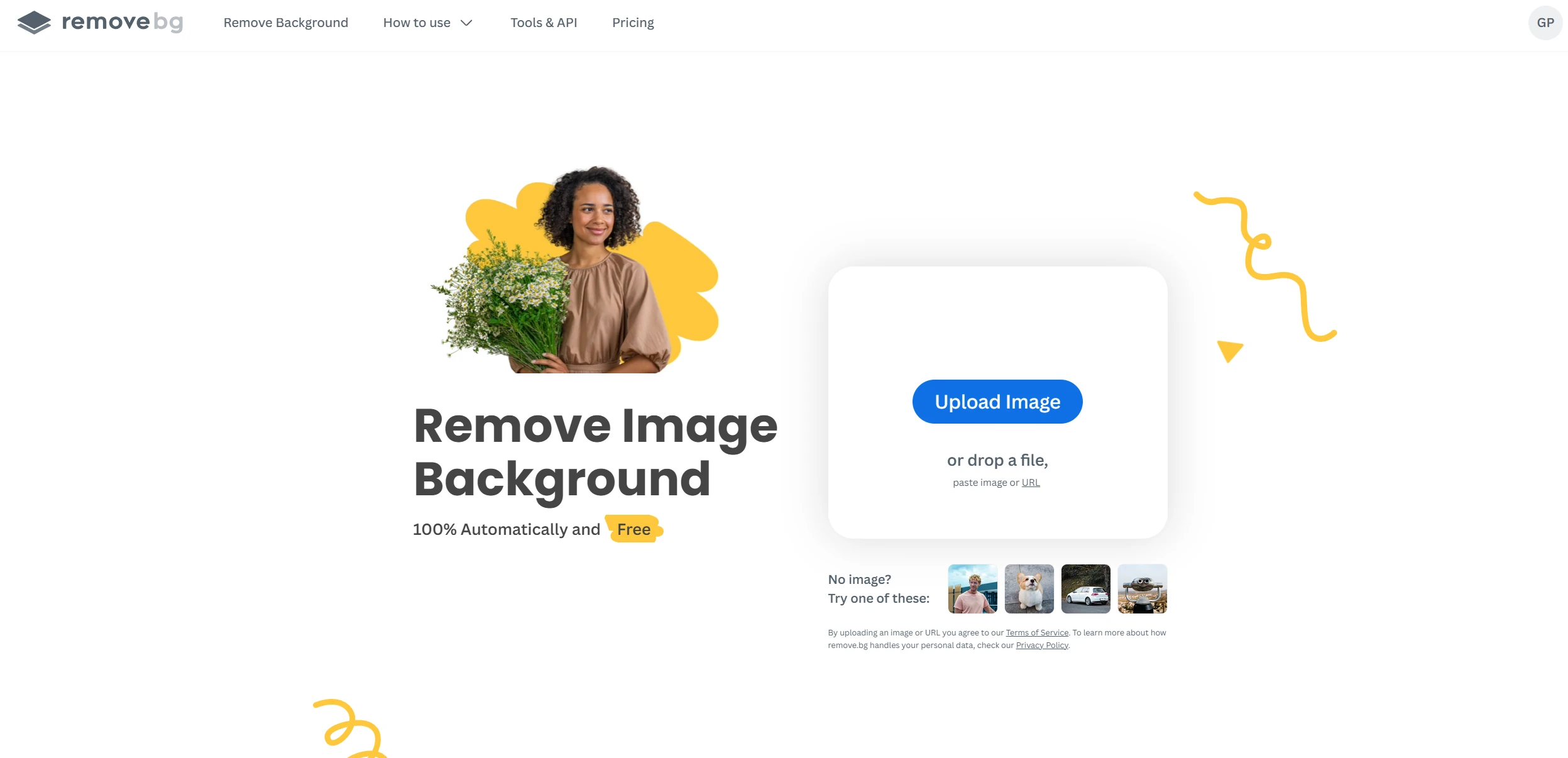
Remove.bg
For those involved in creating graphic design projects, a useful tool worth considering is Remove.bg. This tool can save you time and improve the quality of your images.
What Remove.bg does:
- Background Removal: Easily and quickly remove the background from your images, leaving only the main object. This is especially useful when you need to incorporate images into various creative projects or promotional materials.
- Simple Process: Simply upload your image and the tool will take care of the rest. No technical knowledge or complex editing is required.
If you need fast and efficient background removal from images, Remove. bg can be a great option for you. Use it to enhance your creativity and improve your visual projects.
Your business's digital strategy can be further enhanced with the right digital marketing tools and the right moves. If you want to learn more about how we can help you develop your digital presence, don't hesitate to contact us.
Our team at Net n' Design is here to provide you with the support you need.
Also, don't forget to browse our site for more articles and tips that can help you evolve your strategy and achieve your goals.


